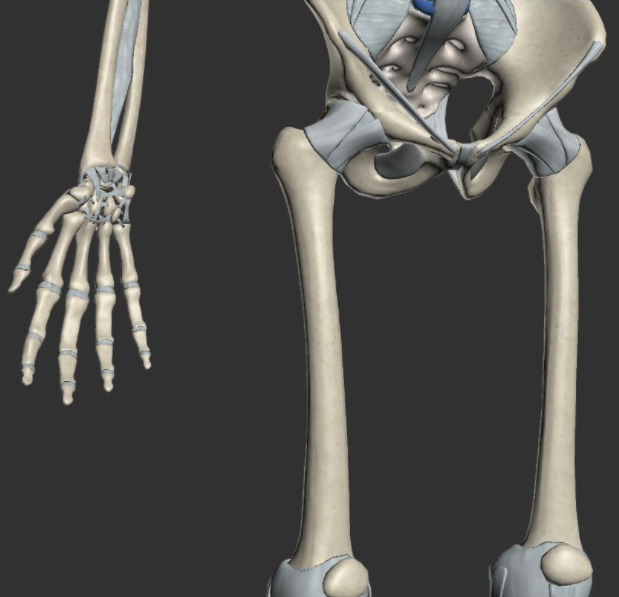Skip to main content
Skip to footer
Building a 3D Human. Phase 2: Connective Tissue
Dr. Mark Campbell
14/07/2017
- All of the connective tissue was sculpted by hand in ZBrush on top of the skeleton model.
- After the ligaments were positioned and sculpted correctly, they were exported to 3D Studio Max where they were uv unwrapped (much like the bones).
- Lastly, texture maps were then created in photoshop.
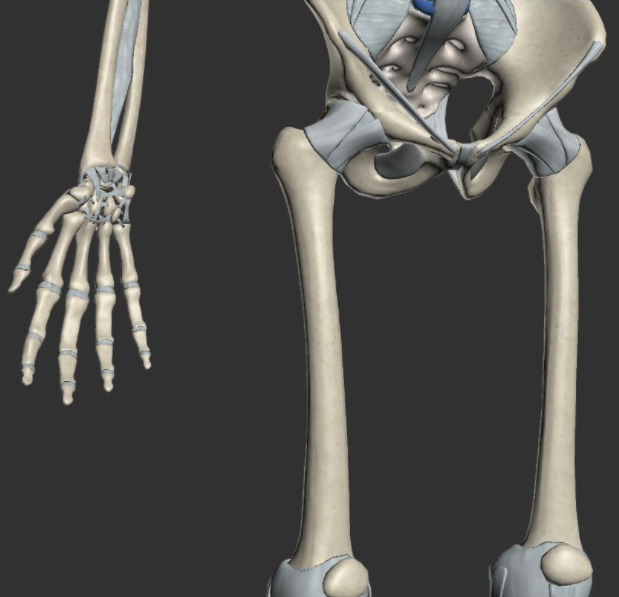
Figure 1: 3D Studio Max Ligaments and Connective Tissue added to Skeletal Model

Figure 1.1: Texture maps Created in Adobe Photoshop.